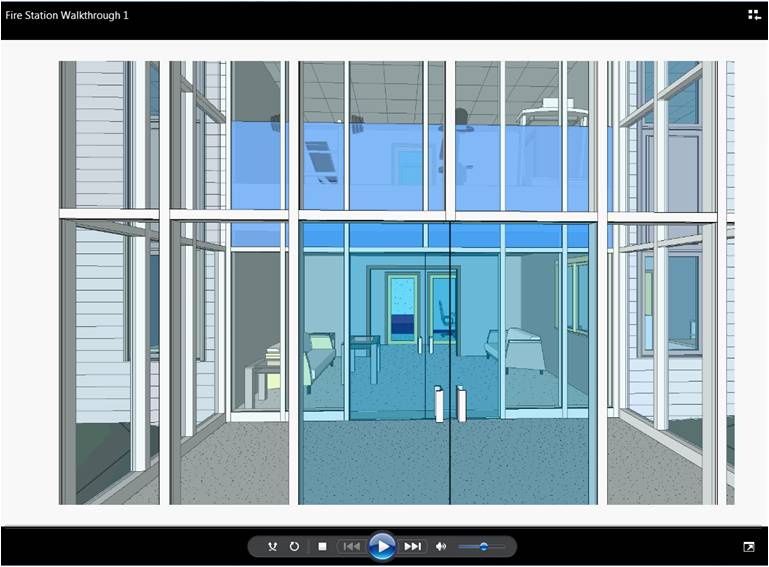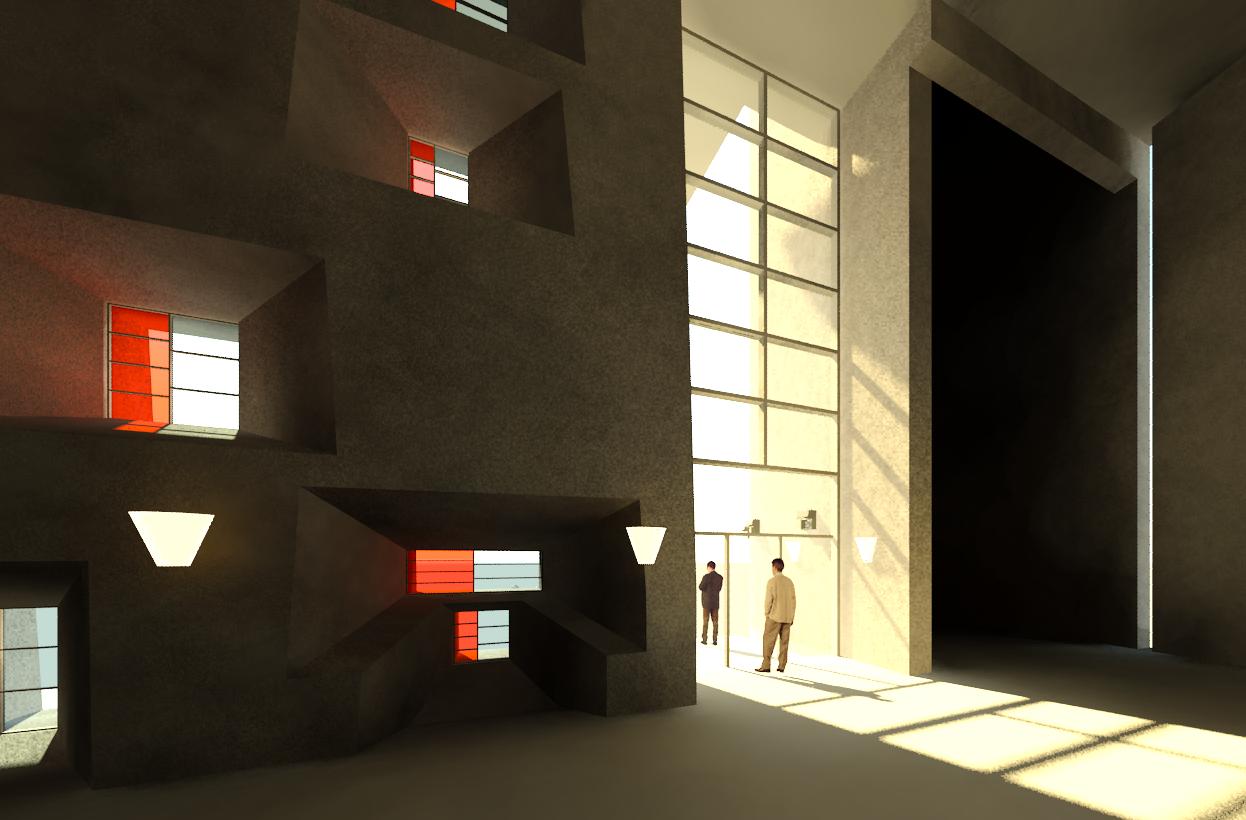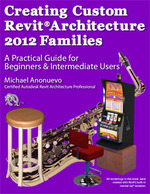Architects are increasingly shaping the built world around us using a process of Building Information Modeling. This is not only a very powerful approach to take but has the added benefit of a clear workflow which can readily be tackled by school pupils.
This section of the website will encourage you and your pupils to explore the world of Design through the built environment. See how quickly school kids will be able to bring their own ideas to life and start the process of shaping the world around them. How would they re-build the school ? What is their ideal home ? How can a building be Green ?
Introductory Series |
11 lessons | Preview |
| Working from a starting point of showing you how to start the software, the videos on this page will walk you through a carefully structured series of exercises which will give you an excellent grounding in the basics. | ||
Spotlight on Skills |
15 lessons | Preview |
| The exercises in this section will be slightly longer and will introduce new tools, skills and concepts with each new task that you undertake. You can either work through them in the given order or go straight to one that looks like it can solve a specific problem for you or simply just catches your interest. Each exercise is supported by a video tutorial which will illustrate the task and walk you through it's completion. | ||
3 Minute Hot Tips |
10 lessons | Preview |
| All high-end software titles such as those we are dealing with here at 3DMadeEasy, have hidden functionality or some hidden features. These would typically take you a long time to find out about. View these short videos to pick up some new information about each tool. | ||
Some Neat Tricks |
10 lessons | Preview |
| There are a variety of skills and short cuts here which will allow you to work quicker and more effectively. In no particular order, they are provided for you here to view and improve how you work. | ||
FAQ Video Vault |
2 lessons | Preview |
| Subscribers to this site are invited to ask for advice in solving various problems they have come up against in their modeling. Feel free to watch any video responses which are much more conversational in tone, to see if you can pick up anything useful. Why not ask a question via email if you have an issue that isn't covered here. CAUTION - by their nature these videos go into a lot of detail and, as a result, end up pretty lengthy. If you have the patience, there are plenty of gems of information to be picked up. | ||
 Download Revit Architecture free for personal use
Download Revit Architecture free for personal use
Looking for a text book to take your learning a step further?
Creating Custom Revit Architecture 2012 Families, written by Michael Anonuevo is as good as anything on the market.
Available as an eBook at a cost of $19.95. Click the image to see a detailed overview